Three Months Later, the Kindle Scribe Still Has its Shine
Amazon's e-ink notetaker keeps improving my productivity but it seriously lacks on software and compatability
I like shiny new things, especially shiny new tech things. That’s why my office closet and desk drawers are filled with detritus of exciting purchases past, some extraordinary but now outdated, others consigned to storage shortly after purchase because that shine quickly wore off.
Now that I’ve spent three months with the Kindle Scribe that I raved about shortly after purchasing it, it’s time to check in and see if my enthusiasm and increased productivity were a real change or just a burst of energy from a bout of therapy shopping.
The Good Stuff
I’ll get the main verdict out of the way up front: I still love this thing. I’m not using it quite as intensely as I did at first, when I was constantly discovering new ways to integrate it into my work flow and creative efforts. That said, I’m using it for a couple hours minimum every day, between note taking and plain old reading. I still only have to charge it about every two weeks, even with heavy use. I’ve found a couple other ways to use it for work (more below) and the only tech item that stays closer to me at all times is my iPhone.
So, yeah, it’s taken a pole position in my life.
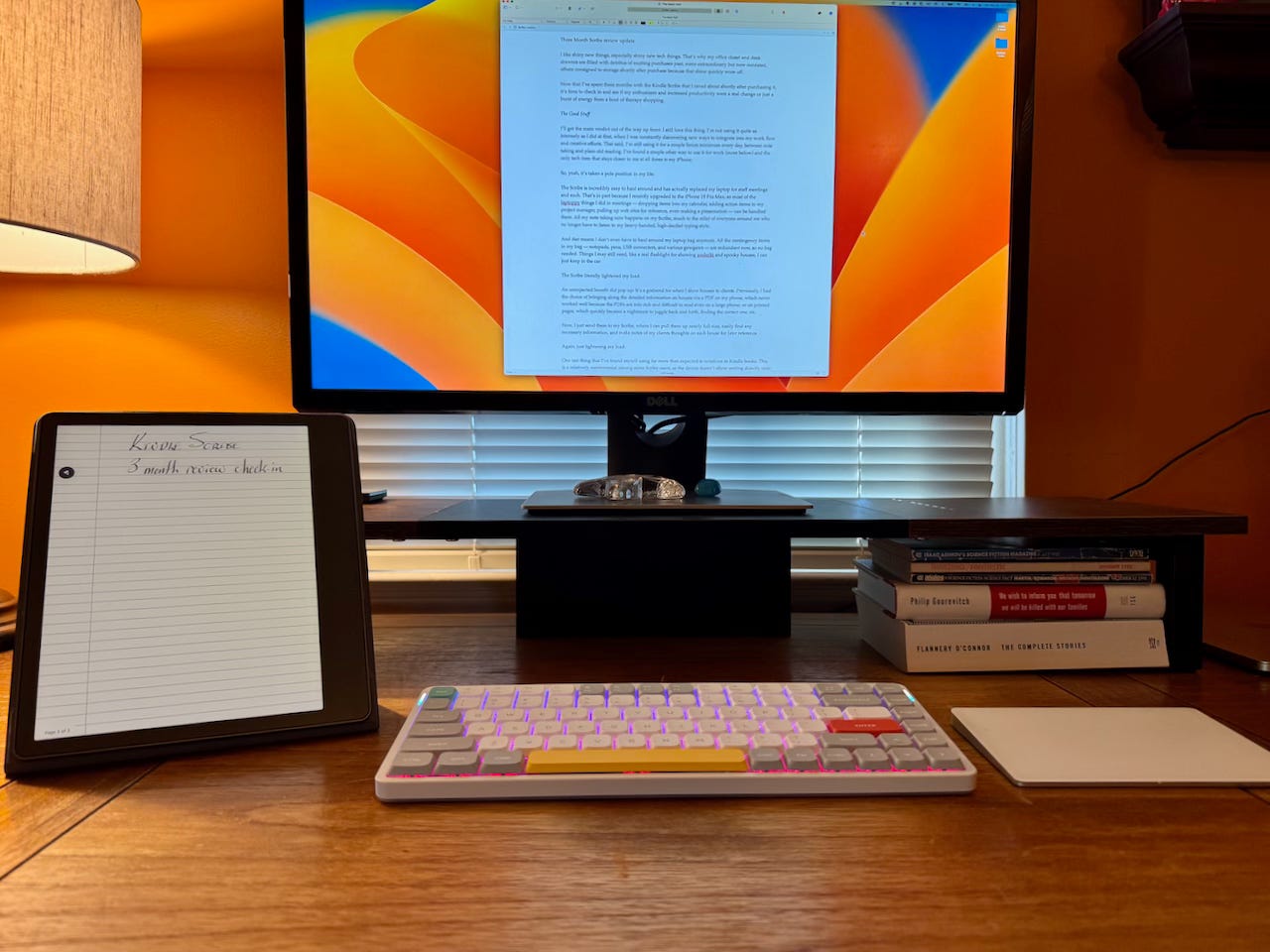
Being so easy to carry around, the Scribe has replaced my laptop for staff meetings and such. That’s in part because I recently upgraded to the iPhone 15 Pro Max (from a base iPhone 12), so most of the laptoppy things I did in meetings — dropping items into my calendar, adding action items to my project manager, pulling up web sites for reference, even making a presentation — can be handled there. All my note taking now happens on my Scribe, much to the relief of everyone around me who no longer have to listen to my heavy-handed, high-decibel typing style.
And that means I don’t have to haul around my laptop bag everywhere. All the contingency items in my bag — notepads, pens, USB connecters, and various gewgaws — are redundant now, so no bag needed. Things I may still need, like a real flashlight for showing underlit and spooky houses, I can just keep in the car.
The Scribe literally lightened my load.
An unexpected benefit did pop up: It’s a godsend for when I show houses to clients. Previously, I had the choice of bringing along the detailed information on houses via a PDF on my phone, which never worked well because the PDFs are info rich and difficult to read even on a large phone; or on printed pages, which quickly became a nightmare to juggle back and forth.
Now, I just send them to my Scribe, where I can pull them up nearly full-size, easily find any necessary information, and make notes of my clients thoughts on each house for later reference.
Again, lightening my load.
One last thing that I’ve found myself using far more than expected is notations in Kindle books. This is a relatively controversial among some Scribe users, as the device doesn’t allow writing directly onto or in the margins of pages. That’s due to the tech difficulties of tying handwritten notes to a physical location on a re-sizable page. Ultimately, it doesn’t matter to me because I’ve never been one to write in books, be it underlining or filling the margins with reactions and thoughts.
Instead, I’ve always taken my notes on paper (or sometimes a laptop) as I read, which creates a disconnect between the text and my thoughts. The Scribe solution is a pop-up box for notes, which is tied to a specific location in the text rather than a location on a page. This works super well for me, especially because I can access them easily through my Kindle app on my laptop for when I’m ready to convert those notes into my own writing projects.
There months later, all the productivity gains I’d found are still in place, plus more. That’s a machine keeping its early shine.
The Meh
No product is perfect, at least in the long run, and I’ve run into some things about the Scribe that aren’t ideal.
First is the organization system for notebooks. This was not an issue fresh out of the box when I was just starting various projects and brainstorms. Now, with a few months of work under my belt, it gets harder to keep things both organized and accessible.
I generally do pretty well at this because I have a strong need to create precise, hierarchical folders on all my devices. I have top level folders for Real Estate, Writing, Baking, Games, and a couple of other work-related areas of interest. I love subfolders and sub-sub-folders.

Where this has started to trip me up is that there is no search function, since the handwriting is not converted to text on the Scribe itself. I have multiple “Miscellaneous” and “Ideas” notebooks for jotting down ideas in subfolders. The problem has become having twenty pages of unsearchable handwritten notes on about twenty-five different ideas for each notebook, and trying to remember where I wrote down a particular note.
The solution for me has been pretty straightforward, if more time consuming. I create new notebooks far more often, with detailed naming conventions and fewer notes, so I can more easily find things based on title rather than content. I don’t mind having the multiple notebooks but since the Scribe won’t let me default to the main template I use for note taking, I have to go through extra steps to set up a new notebook, which can be frustrating when I have a fresh idea burning in my mind that I’m afraid will evaporate while I’m trying peck out a long descriptive title on the e-ink keyboard.
Another organizational stumble is when I send myself PDFs, they go to my Kindle book library rather than my Notebook library, so I’m not able to group them with my clients or other projects. This just seems like a weird choice, probably forced by the legacy Kindle OS, so I hope that something changes on this front. That said, the Send to Kindle app on my Mac was pretty easy to set up and it’s mostly a snap to right-click and send a file.
Alas, those notes that I take on PDFs while I’m showing houses can’t be sent back to my laptop for review — they live only on the Scribe now. So I have to manually transfer those notes, when needed. Not a deal breaker, but definitely annoying.

The Bad Stuff
Just three things strike me as downright bad.
First, at irregular times the Scribe will slow to a crawl for no apparent reason. It becomes unresponsive for seconds at a time and refuses to speed back up. Sometimes, it just up and freezes. In both cases, it requires a hard restart to restore it to regular life.
It doesn’t happen often but it happens enough to be an issue (especially because, as these things do, it seems to happen when you most need the thing to work smoothly).
Second, for those of us used to mass simultaneous roll-outs of software updates to all users by Apple and other providers, Amazon takes a curiously “Eh, we’ll get to you when we get to you approach” to propagating updates to users. The most recent software update was released more than six weeks ago and it has yet to hit my Scribe. There is no way on the device to force the update, I just have to sit back and wait until Jeff Bezos says it’s my turn. Not ideal and a weird way to do it for a company that provides massive web services.
There is apparently a way to force a Scribe to update but that leads to my third downright bad item: no Mac connectivity. PC users who want to get software updates for their Scribes can connect directly via USB to quickly perform the update. Mac users, however, get bupkis, because Amazon doesn’t provide the ability to connect to a Mac via USB (or anything else).
Look, I get it, I’ve been a Mac user for decades now and I know that the Mac user base is always an afterthought for any company focusing on the broader PC market. Still, this is just basic functionality, plugging a device in via USB-C to transfer data. Amazon is historically terrible with its clunky interfaces and convoluted instructions so I’m not really surprised. But it would still be nice to see them add this in.
Maybe it’ll be there when I finally get my system update in spring 2025.
Final Outcome
Despite those last few things, the good aspects of the Scribe far outweigh the negatives. If you have any interest in a device that reduces your paper note taking, streamlines your brainstorming, and adds in the bonus of accessing your Kindle library, you should definitely give it a try. Again, it’s not a replacement for the standard Kindle, unless like me you really need/want a bigger screen for casual reading. But for everything else, this is a 4.5 out of 5 star experience.


